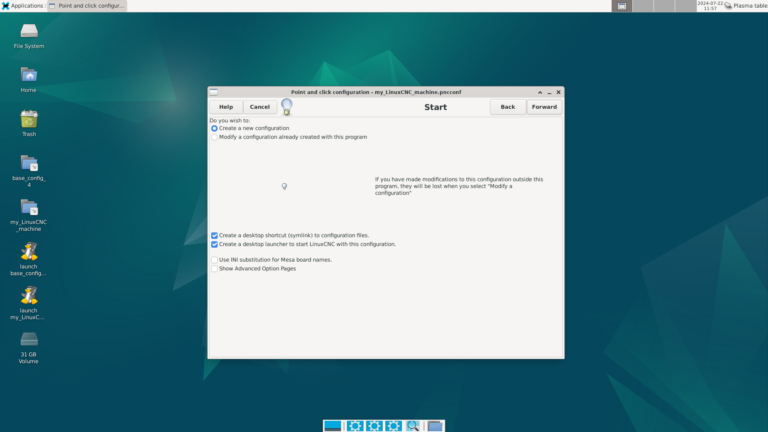Use this guide to set up your Controllerbox CNC control system.
Controllerbox Safety
Do not operate this machine until you have read all warning signs and instructions. You must always follow safety decals on the machine and safety precautions listed in this manual to ensure safe operation.
Make sure you always shut down the pc before turning off the main green power switch on the controllerbox to avoid damaging the pc and your data.
Common Controllerbox safety precautions:
- Mains power – Risk of electrocution when opening the rear hatch of the controllerbox that exposes all of the electronics.
- Motion of machine – Risk of bodily injury when operator is near the machine while it is moving.
- Heavy to lift – Handle controllerbox with caution while mounting and unmounting to machine.
Configuration
The controllerbox brand new already comes pre-configured so no installation or configuration of any programs is necessary however we will list the resources to install linuxcnc here anyways in case it is necessary for future purposes.
Installation instructions for the Linux operating system and LinuxCNC are available here
Once the Linux operating system has been installed on the PC you will need to create a LinuxCNC Qtplasmac configuration using the PnCconf wizard under Applications > CNC > LinuxCNC Pncconf Wizard.
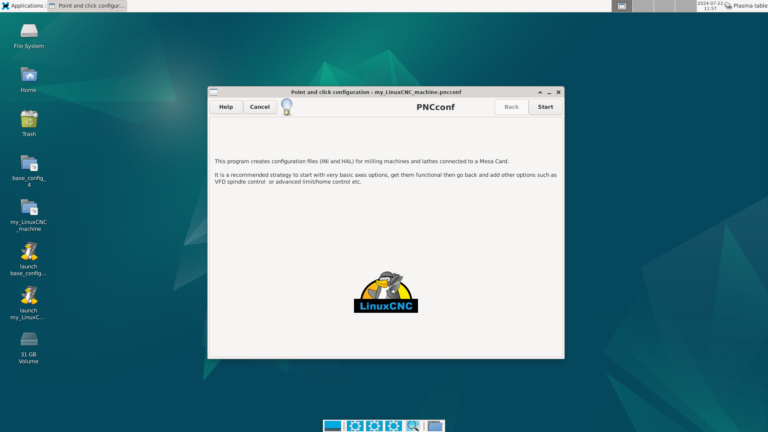
Click start to begin creating your configuration. You will have the choice to create a brand new configuration from scratch or you can modify a configuration you created previously.